Giveaway Tuesdays has officially ended! But don't sweat it, WonderHowTo has another World that's taken its place. Every Tuesday, Phone Snap! invites you to show off your cell phone photography skills.
Submit your best shot to our weekly competition for a chance to win an awesome prize. Phoneographers only—both Android and iPhone welcome! Check it out now.
If you're looking for something more extreme than apps like Hipstamatic or Instagram, you may want to try Decim8. The app butchers images and puts them back together, turning your photos into trippy digital distortions. We've featured the app before, but in light of this week's Giveaway Tuesdays Photo Challenge, I thought I'd offer an alternative to the usual suspects (or as Decim 8 puts it, the apps that "still insist upon attempting simulations of that long-past era").

For those who would like a preview of the app before purchasing ($0.99), I've experimented with all the effects below, using our Giveaway Tuesdays mascot as the sample image (shown above). These images show the minimum—you can mix it up and apply several of these filters at the same time, so in truth, the possibilities are endless.
Don't forget to participate in this week's challenge. You have until Monday, November 14th, 11:59pm PST; more details here.
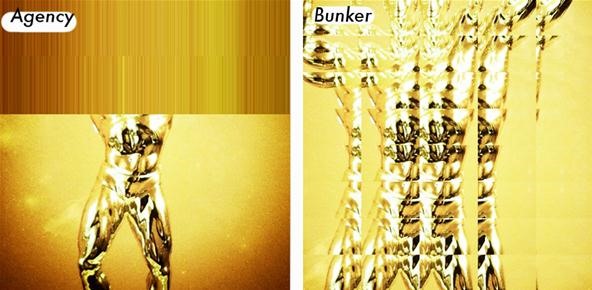
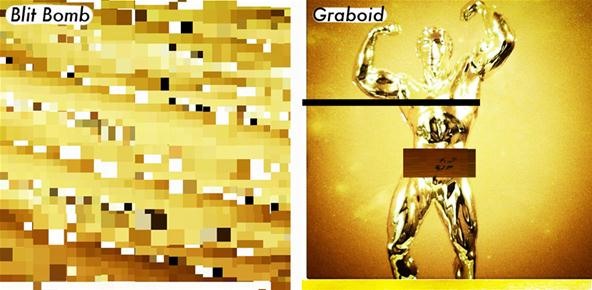

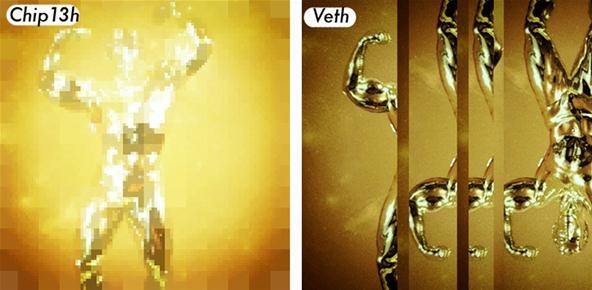
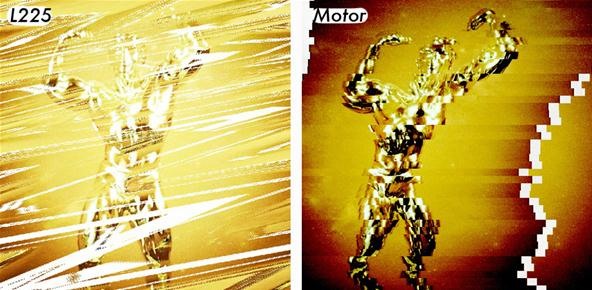


Just updated your iPhone? You'll find new emoji, enhanced security, podcast transcripts, Apple Cash virtual numbers, and other useful features. There are even new additions hidden within Safari. Find out what's new and changed on your iPhone with the iOS 17.4 update.





























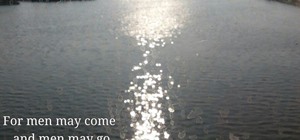





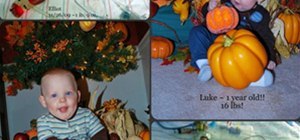


1 Comment
Woah, very cool.
I love the distortions. Trippy, indeed!
Share Your Thoughts