Giveaway Tuesdays has officially ended! But don't sweat it, WonderHowTo has another World that's taken its place. Every Tuesday, Phone Snap! invites you to show off your cell phone photography skills.
Submit your best shot to our weekly competition for a chance to win an awesome prize. Phoneographers only—both Android and iPhone welcome! Check it out now.
Instagram is one of the most popular mobile photography apps due to its ease and simplicity in terms of both function and social media integration. Admittedly, it offers the same amount of features as other standard photography apps out there—in fact, it likely has far less than some of the apps written about here and here. But despite that, its popularity is massive, and its IO and sharing capabilities are indeed effortless, so it remains the app of choice for many.
This week's Giveaway Tuesday calls for you to submit your best shot, taken with either Instagram or for Android users, PicPlz (details here). With only two days left to enter, it's time to pull out your phone and start shooting. Digital Photography School has some nice tips, and Instatips is a must add to your Google Reader if you're an insta-freak. But if you're looking for some guidance-on-the-go, you may want to check out iPhone app, Instagram Tips.
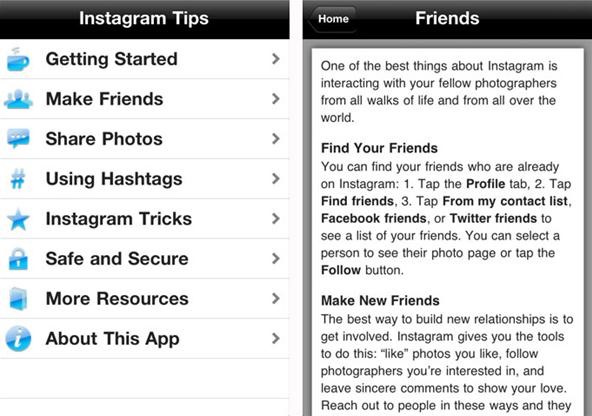
Instagram Tips is an app unaffiliated with Instagram, created by Brian Ng. While the features of Instagram may at times feel limiting, there are some truly amazing results out there, so becoming savvy with the available features is key. Much of Instragram Tips covers the basics, but Ng does delve into some interesting tidbits, such as zooming in and applying multiple filters. Best of all, it's free, so check it out and download now.
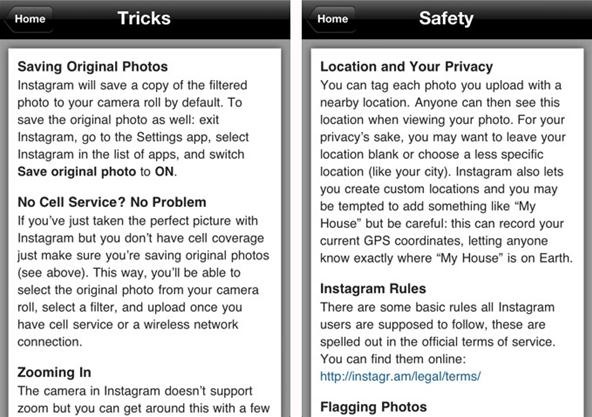
Just updated your iPhone? You'll find new emoji, enhanced security, podcast transcripts, Apple Cash virtual numbers, and other useful features. There are even new additions hidden within Safari. Find out what's new and changed on your iPhone with the iOS 17.4 update.






















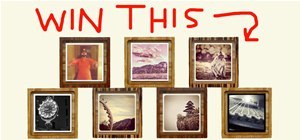






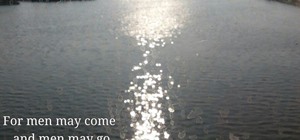





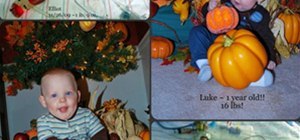

Be the First to Comment
Share Your Thoughts